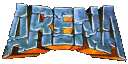
|
HELP.TXTHistorique de Original.HelpTxtCacher les modifications mineures - Affichage de la sortie 12 juillet 2006 à 01h32
par -
Ligne 6 modifiée:
*Configure Game Option. [[Traduction/HelpTxt#text0 | en:
*Configure Game Option. [[Traduction/HelpTxt#text0 | traduction]] Ligne 14 modifiée:
*Make Boot Floppy. [[Traduction/HelpTxt#text1 | en:
*Make Boot Floppy. [[Traduction/HelpTxt#text1 | traduction]] Ligne 25 modifiée:
*Install Game. [[Traduction/HelpTxt#text2 | en:
*Install Game. [[Traduction/HelpTxt#text2 | traduction]] Ligne 30 modifiée:
*Exit. [[Traduction/HelpTxt#text3 | en:
*Exit. [[Traduction/HelpTxt#text3 | traduction]] Ligne 35 modifiée:
*Sound Card. [[Traduction/HelpTxt#text4 | en:
*Sound Card. [[Traduction/HelpTxt#text4 | traduction]] Ligne 46 modifiée:
*Music Card. [[Traduction/HelpTxt#text5 | en:
*Music Card. [[Traduction/HelpTxt#text5 | traduction]] Ligne 57 modifiée:
*Setup For IO, DMA and IRQ. [[Traduction/HelpTxt#text6 | en:
*Setup For IO, DMA and IRQ. [[Traduction/HelpTxt#text6 | traduction]] Ligne 70 modifiée:
*Setup For IO, DMA and IRQ. [[Traduction/HelpTxt#text7 | en:
*Setup For IO, DMA and IRQ. [[Traduction/HelpTxt#text7 | traduction]] Ligne 83 modifiée:
*Go Back to the Main Menu. [[Traduction/HelpTxt#text8 | en:
*Go Back to the Main Menu. [[Traduction/HelpTxt#text8 | traduction]] Ligne 89 modifiée:
*Input Path. [[Traduction/HelpTxt#text9 | en:
*Input Path. [[Traduction/HelpTxt#text9 | traduction]] Ligne 98 modifiée:
*Change IO Address. [[Traduction/HelpTxt#text10 | en:
*Change IO Address. [[Traduction/HelpTxt#text10 | traduction]] Ligne 104 modifiée:
*Change IRQ. [[Traduction/HelpTxt#text11 | en:
*Change IRQ. [[Traduction/HelpTxt#text11 | traduction]] Ligne 110 modifiée:
*Change DMA. [[Traduction/HelpTxt#text12 | en:
*Change DMA. [[Traduction/HelpTxt#text12 | traduction]] Ligne 116 modifiée:
*Return to the Configure Menu. [[Traduction/HelpTxt#text13 | en:
*Return to the Configure Menu. [[Traduction/HelpTxt#text13 | traduction]] Ligne 121 modifiée:
*How to enter the IO Address. [[Traduction/HelpTxt#text14 | en:
*How to enter the IO Address. [[Traduction/HelpTxt#text14 | traduction]] Ligne 126 modifiée:
*How to enter the IRQ. [[Traduction/HelpTxt#text15 | en:
*How to enter the IRQ. [[Traduction/HelpTxt#text15 | traduction]] Ligne 132 modifiée:
*How to enter the DMA. [[Traduction/HelpTxt#text16 | en:
*How to enter the DMA. [[Traduction/HelpTxt#text16 | traduction]] Ligne 137 modifiée:
*ADVISORY: You do not have enough memory to run game. [[Traduction/HelpTxt#text17 | en:
*ADVISORY: You do not have enough memory to run game. [[Traduction/HelpTxt#text17 | traduction]] Ligne 144 modifiée:
*ADVISORY: No EMS driver found. Create some... [[Traduction/HelpTxt#text18 | en:
*ADVISORY: No EMS driver found. Create some... [[Traduction/HelpTxt#text18 | traduction]] Ligne 150 modifiée:
*ADVISORY: Not enough EMS found. [[Traduction/HelpTxt#text19 | en:
*ADVISORY: Not enough EMS found. [[Traduction/HelpTxt#text19 | traduction]] 24 juin 2006 à 16h05
par -
Ligne 6 modifiée:
* en:
*Configure Game Option. [[Traduction/HelpTxt#text0 | original]] Ligne 14 modifiée:
* en:
*Make Boot Floppy. [[Traduction/HelpTxt#text1 | original]] Ligne 25 modifiée:
* en:
*Install Game. [[Traduction/HelpTxt#text2 | original]] Ligne 30 modifiée:
* en:
*Exit. [[Traduction/HelpTxt#text3 | original]] Ligne 35 modifiée:
* en:
*Sound Card. [[Traduction/HelpTxt#text4 | original]] Ligne 46 modifiée:
* en:
*Music Card. [[Traduction/HelpTxt#text5 | original]] Ligne 57 modifiée:
* en:
*Setup For IO, DMA and IRQ. [[Traduction/HelpTxt#text6 | original]] Ligne 70 modifiée:
* en:
*Setup For IO, DMA and IRQ. [[Traduction/HelpTxt#text7 | original]] Ligne 83 modifiée:
* en:
*Go Back to the Main Menu. [[Traduction/HelpTxt#text8 | original]] Ligne 89 modifiée:
* en:
*Input Path. [[Traduction/HelpTxt#text9 | original]] Ligne 98 modifiée:
* en:
*Change IO Address. [[Traduction/HelpTxt#text10 | original]] Ligne 104 modifiée:
* en:
*Change IRQ. [[Traduction/HelpTxt#text11 | original]] Ligne 110 modifiée:
* en:
*Change DMA. [[Traduction/HelpTxt#text12 | original]] Ligne 116 modifiée:
* en:
*Return to the Configure Menu. [[Traduction/HelpTxt#text13 | original]] Ligne 121 modifiée:
* en:
*How to enter the IO Address. [[Traduction/HelpTxt#text14 | original]] Ligne 126 modifiée:
* en:
*How to enter the IRQ. [[Traduction/HelpTxt#text15 | original]] Ligne 132 modifiée:
* en:
*How to enter the DMA. [[Traduction/HelpTxt#text16 | original]] Ligne 137 modifiée:
* en:
*ADVISORY: You do not have enough memory to run game. [[Traduction/HelpTxt#text17 | original]] Ligne 144 modifiée:
* en:
*ADVISORY: No EMS driver found. Create some... [[Traduction/HelpTxt#text18 | original]] Ligne 150 modifiée:
* en:
*ADVISORY: Not enough EMS found. [[Traduction/HelpTxt#text19 | original]] 22 juin 2006 à 15h20
par -
Lignes 1-154 ajoutées:
(:title HELP.TXT:) !![[Traduction/HelpTxt | Traduction]] \\ [[#text0]] *[[Traduction/HelpTxt#text0 | Configure Game Option]].\\ This option lets you select the type of advanced sound and/or \\ music card[s] you wish to use. It will allow you to make \\ changes if your sound and/or music card is not set at the \\ factory default settings. If you do not have a sound or music \\ card, this option does not apply to you. [[#text1]] *[[Traduction/HelpTxt#text1 | Make Boot Floppy]].\\ This option will make a start up floppy disk that will bring \\ you directly into the program. It will also correct most\\ memory problems. You will need a diskette that fits in your \\ A: drive. YOU CAN ONLY DO THIS IN YOUR A: DRIVE WITH A HIGH\\ DENSITY DISKETTE. Select MAKE BOOT FLOPPY and follow the \\ on-screen instructions. To use this Boot Floppy, place the \\ disk in your A: drive and re-boot your computer. If you do \\ not need a BOOT FLOPPY, proceed to INSTALL GAME. [[#text2]] *[[Traduction/HelpTxt#text2 | Install Game]].\\ INSTALL GAME will install the program to the specified drive \\ and directory. [[#text3]] *[[Traduction/HelpTxt#text3 | Exit]].\\ Selecting EXIT will terminate the install routine and return \\ you to the DOS prompt. [[#text4]] *[[Traduction/HelpTxt#text4 | Sound Card]].\\ This will let you choose from a list of different sound cards\\ that are supported by this program. Move the highlighted bar \\ over the desired type of sound card and press <ENTER>. After \\ you specify the type of sound card, move the highlighted bar \\ to CHANGE SOUND DEFAULT and press <ENTER>. See the CHANGE \\ SOUND DEFAULT help-screen for assistance in setting the sound \\ card interrupts. If you do not have an advanced sound card, \\ select DONE and proceed to INSTALL GAME. [[#text5]] *[[Traduction/HelpTxt#text5 | Music Card]].\\ This will allow those who have more than one sound card to \\ designate a specific sound card for music. Move the high-\\ lighted bar over the desired sound card and press <ENTER>. \\ Then move the highlighted bar to CHANGE SOUND DEFAULT and \\ press <ENTER>. Follow the CHANGE SOUND DEFAULT help-screen \\ for assistance in setting the sound card interrupts. If you \\ do not have a music card, skip this option, select DONE and \\ proceed to INSTALL GAME. [[#text6]] *[[Traduction/HelpTxt#text6 | Setup For IO, DMA and IRQ]].\\ IO, DMA and IRQ settings refer to numerical parameters that \\ permit your computer to properly recognize and use your sound \\ card. If the sound card settings are IO ADDRESS 220, IRQ 7, \\ DMA 1, then skip this option and proceed with INSTALL GAME. \\ If the sound card does not have these settings you will have \\ to select this option and set-up the sound card. If you do not \\ know what these settings are, use the test program that came \\ with the sound card. If you still can not determine what the \\ settings are, you will have to contact the sound card company \\ for this information. [[#text7]] *[[Traduction/HelpTxt#text7 | Setup For IO, DMA and IRQ]].\\ IO, DMA and IRQ settings refer to numerical parameters that \\ permit your computer to properly recognize and use your sound \\ card. If the sound card settings are IO ADDRESS 220, IRQ 7, \\ DMA 1, then skip this option and proceed with INSTALL GAME. \\ If the sound card does not have these settings you will have \\ to select this option and set-up the sound card. If you do not \\ know what these settings are, use the test program that came \\ with the sound card. If you still can not determine what the \\ settings are, you will have to contact the sound card company \\ for this information. [[#text8]] *[[Traduction/HelpTxt#text8 | Go Back to the Main Menu]].\\ After you complete your selections and changes to the sound\\ portion of the install routine, select DONE and return to\\ the Main Menu. [[#text9]] *[[Traduction/HelpTxt#text9 | Input Path]].\\ Path refers to the drive and directory in which program files\\ reside. This program offers a default path that we recommend.\\ You may alter the path by specifying the drive and existing\\ directory in which you want the program to reside. Type the\\ drive letter and name of directory in the ENTER PATH field and\\ press <ENTER>. [[#text10]] *[[Traduction/HelpTxt#text10 | Change IO Address]].\\ By selecting Change IO Address, you are allowed to change\\ the default IO Address setting from 220. Type the new \\ IO Address and press <ENTER>. [[#text11]] *[[Traduction/HelpTxt#text11 | Change IRQ]].\\ By selecting Change IRQ, you are allowed to change the\\ default setting IRQ from 7 to whatever other setting your \\ card requires. Type the new IRQ setting and press <ENTER>. [[#text12]] *[[Traduction/HelpTxt#text12 | Change DMA]].\\ By selecting Change DMA, you are allowed to change the DMA \\ setting from default 1. Type the DMA Channel your sound card\\ is using and press <ENTER>. [[#text13]] *[[Traduction/HelpTxt#text13 | Return to the Configure Menu]].\\ This will bring you back to the Configure Menu after your \\ selections and changes are made. [[#text14]] *[[Traduction/HelpTxt#text14 | How to enter the IO Address]].\\ Type the three digit number to indicate the IO Address for \\ the sound card you are using. Examples would be 220, 230, 240. [[#text15]] *[[Traduction/HelpTxt#text15 | How to enter the IRQ]].\\ Type the one digit number to indicate the IRQ setting for the \\ for the sound card you are using. Examples would be 7, 5, 2. \\ [This program will not recognize two digit IRQ settings.] [[#text16]] *[[Traduction/HelpTxt#text16 | How to enter the DMA]].\\ Type the one digit number to indicate the DMA Channel for the\\ sound card you are using. Examples would be 1, 2, 3. [[#text17]] *[[Traduction/HelpTxt#text17 | ADVISORY: You do not have enough memory to run game]].\\ Because of other programs you are running, or the way your \\ computer is configured, there is not enough CONVENTIONAL \\ MEMORY to run this game. Use the MAKE BOOT FLOPPY option \\ to correct this problem. [[#text18]] *[[Traduction/HelpTxt#text18 | ADVISORY: No EMS driver found. Create some]]...\\ This game requires you to have an EMS driver. This driver \\ will turn XMS (Extended Memory) into EMS (Expanded Memory).\\ Use the CREATE A BOOT DISK option to correct this problem. [[#text19]] *[[Traduction/HelpTxt#text19 | ADVISORY: Not enough EMS found]].\\ Your computer has fallen short of the required EMS memory. \\ You may try the CREATE A BOOT DISK option to correct this. \\ |